Here are the best 3D animation software options for 2024. Plus, we’ve got one absolutely awesome and cost-efficient alternative.
We’ve come a long way since hand-drawn animations when animators would hand-draw pictures and create illusions of movement to create a picture in motion.
Today, we’ve got plenty of tech (like computer-generated imagery) that can elevate the art form.
So, animation beginners, luck is on your side.
Though it’s a tough creative effort, you’ve got more tools than ever to create stunning dynamic images that can spark joy. To help you out with your creative journey, we’ve created this list of the best 3D animation software has free and premium options.
7. K-3D
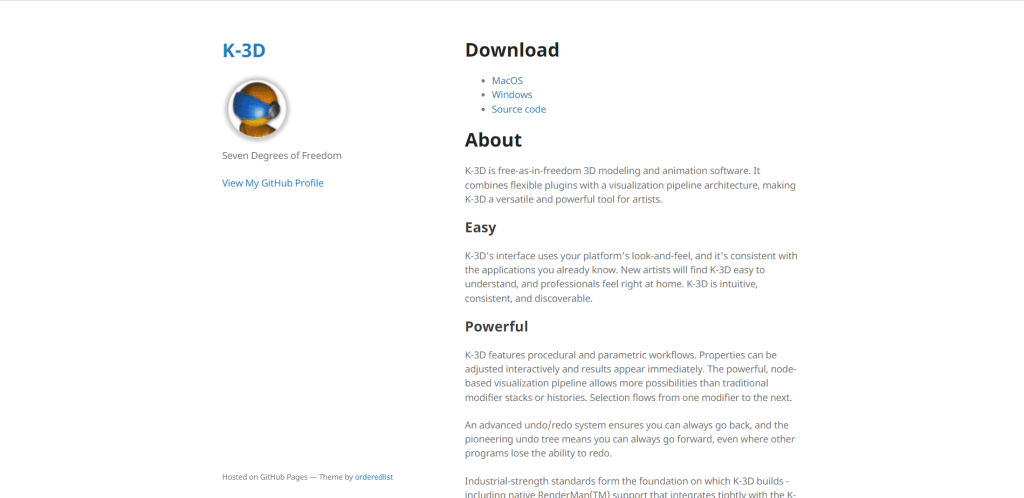
K-3D is an open-source 3D modeling and animation software that’s great for both intermediate and beginner animators.
Using their node-based visualization pipeline, you connect elements with ease and flexibility.
Some features: They’ve got a powerful undo/redo system so you can edit and work faster. Plus, they’ve got a mirror feature that lets you see the end results in real-time.
- Price: Free
6. Cinema 4D

First-time animation artists here’s another beginner-friendly option for you. Cinema 4D is a 3D animation software that doesn’t have a steep learning curve.
Some features: Experiment with facial expressions with their full-on editor tool. Plus, they’ve also got handy features like keyframing and effectors for accurate and realistic animation.
- Price: Depending on your chosen price plan and features, Cinema 4D can cost between $719 to $1199 per year.
5. Toon Boom

This next option is not to be missed! Toob Boom’s Harmony enables artists to use various animation techniques like traditional, paperless, or digital animation.
Some features: Their deformer features let you define articulations on drawings. They also have visual effects tools and a 3D space to help you rotate layers in all directions.
- Price: Toon Boom Harmony has 3 pricing tiers, and the entry-level plan starts at $25.
4. Houdini

If you want a professional tool that can give you advanced visual effects, then Houdini is your best bet.
It’s the go-to option for bigger, more technically demanding projects like games. Plus, it’s also used by large companies like Disney and Pixar.
Some features: They’ve got an auto RIck tool that lets you create biped and quadruped 3D models. Their crowd simulations are also great if you need background characters in your project.
- Price: Houdini has a tiered pricing system made up of four plans. But, there’s a free version (Apprentice), followed by the Indie plan for $269 a year.
3. Cascadeur

Want to try animating using keyframes? Cascadeur has AI-powered tools that can make the process easier for you.
Their drag-and-drop joints and intelligent rigs also make this a great choice for animators who want detailed and natural character movements.
Some features: They’ve also got an AutoPhysics tool that creates natural motion without significantly changing your animation. Need to add shakes and jerk motions to a body part? You can also add secondary motion.
- Price: Cascadeur has a free plan that’s great for beginners. They also have a Pro plan ($300 per month) and a Business plan ($1000 per month)
2. Maya

Next, if you want a tool that can work great for small projects to blockbuster films, then Maya is a strong choice. This is one of the animation tools in 2023, especially if you want to add visual effects to your work.
Some features: Maya has an auto-rigging tool for better character mobility, an advanced rendering feature, and more! And the best part is that they’ve got resources like tutorials and blogs to help you with techniques such as modeling, rigging, FX, and the like.
- Price: Maya costs $1875 per year. They also have a 30-day free trial.
1. Blender
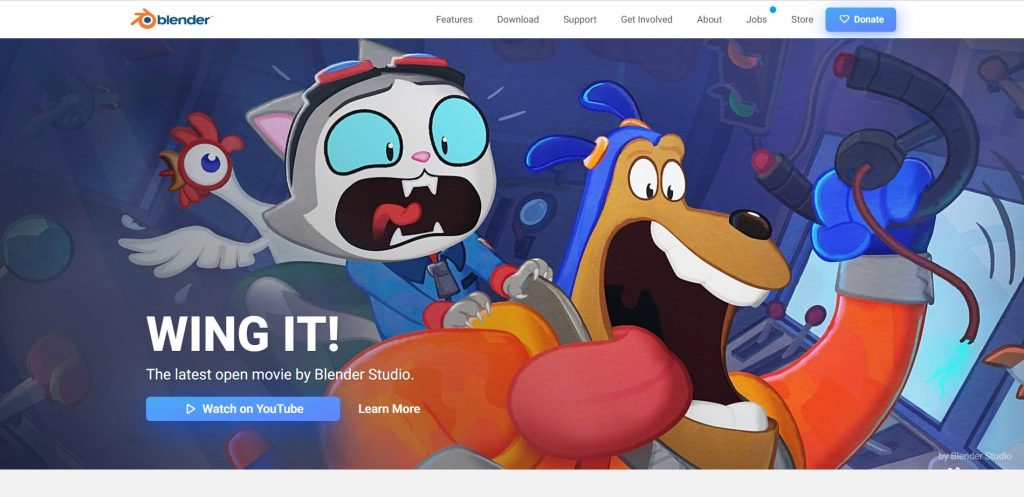
Finally, one of the best animation tools out there…Blender! This open-source tool is the weapon of choice for many animators because of its comprehensive features. Oh, and Blender also has a tight creator community.
So, if you want to use Blender for animation ads, you have lots of tutorial videos to learn from.
Some features: One of Blender’s strongest features is its rigging tool, which you can use to model your character’s limbs for better movement. Plus, they also have a path-tracing engine that’s great for realistic renders.
Finally, Blender allows you to draw directly in a 3D viewport, making it ideal for even 2D artists.
- Price: Free
DotYeti Unlimited Graphic Design [Animation Service Alternative]
Sometimes static social media posts and ads aren’t going to stand out. If you’re running a sale with huge discounts, animated elements are essential to emphasize certain details of the ad. And if you want to create explainer videos that people actually want to watch?
DotYeti’s artistic teams can create dynamic and eye-catching animations for you!
- animated digital ads
- animated GIFs
- animated social media graphics
- animated explainer videos
- video editing
- animated logo builds
You name it, we got it.
DotYeti provides the fastest and most cost-effective alternative to agencies and freelancers by providing quick turnaround times, unlimited revisions, and comprehensive services. Get to know our scalable unlimited graphic design model today.
Share your story with us so we can create a customized plan for you.


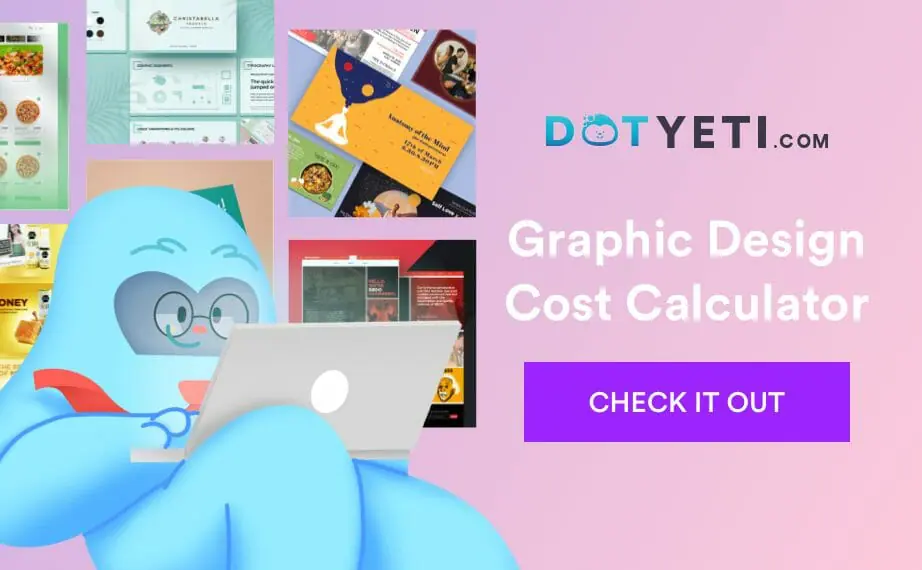
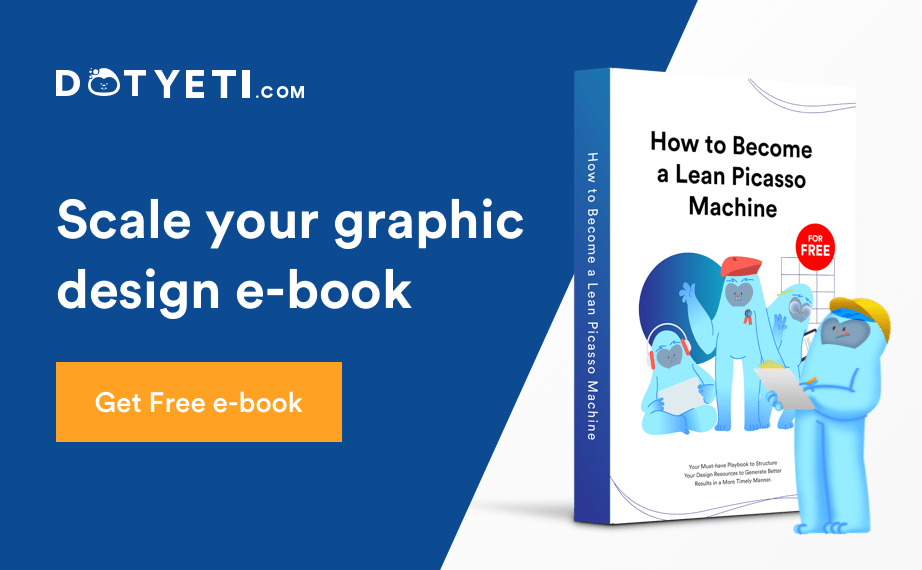

![Top Free 2D Animation Software of 2024 [List]](https://www.dotyeti.com/wp-content/uploads/2023/03/12120253_118Z_2012.w017.n001.325B.p15.325-scaled.jpg)
![The Ultimate 2D Animation Software List [2024]](https://www.dotyeti.com/wp-content/uploads/2023/03/9176081_6583-scaled.jpg)
