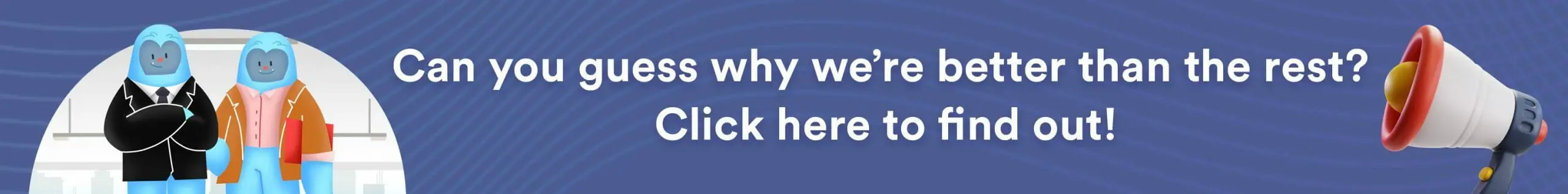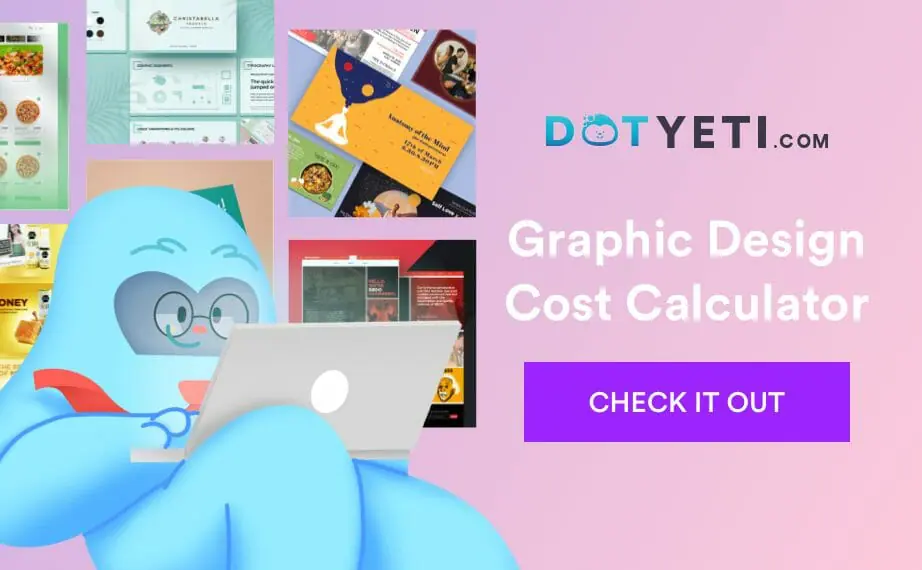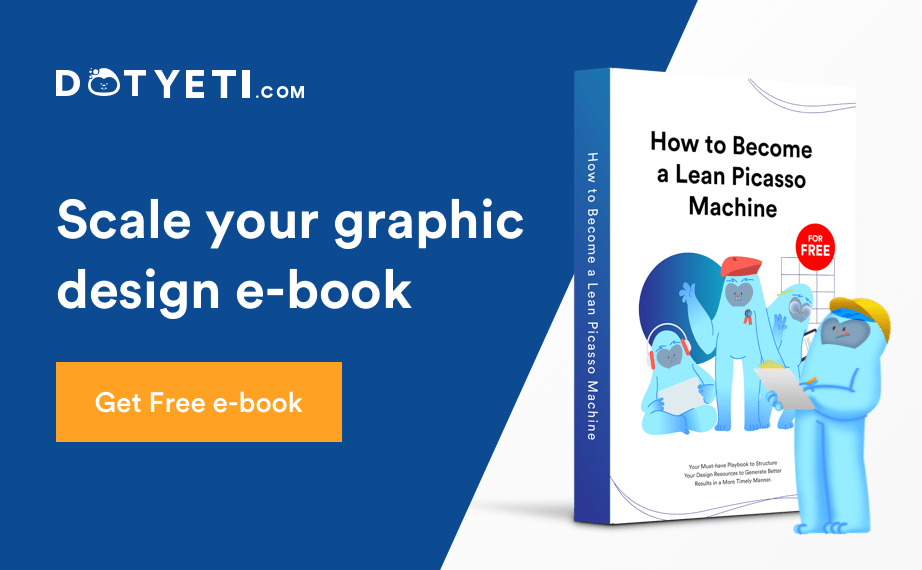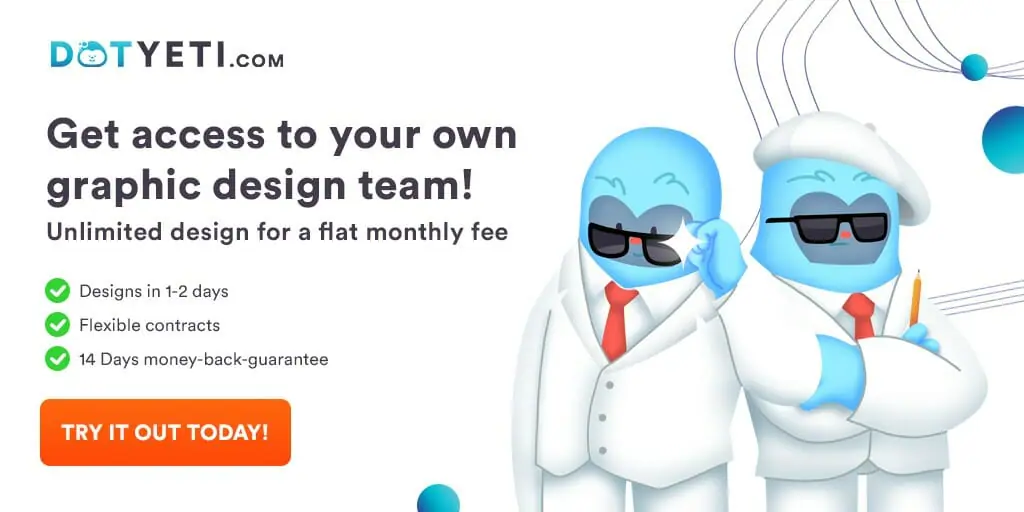Starting the year right with a design checklist is a constructive practice that allows graphic designers to maximize their skills, promote productivity, and workflow. Creativity, passion, and talents on their own have their perks — although pairing them with the proper essentials, communication tools, and anti-burnout tips are also needed to generate staggering visual art.
4 Designer Essentials to Last the Year
In order to bring life to your ideas, investing in the right essential materials is a must. To create designs that captures the attention of a highly visual and digital audience, this design checklist will help you out.
1. Drawing Tablet

If buying a computer isn’t included in your design checklist, then drawing tablets are the best alternative to create digital art. An asset that drawing tablets have is that they are affordable and they offer you a variety of design options you can choose from to push your creativity to greater heights. Here are a few crowd favorite drawing tablets that even beginners can use:
a. Apple iPad Pro 12.9 (2021)
Considered the best drawing tablet of 2021, Apple iPad Pro 12.9 has a 10.32 x 7.74” drawing area and a 2732 x 2048 advanced resolution. It’s supercharged with Apple’s high tech M1 chip. This enables next level performance and power efficiency.
b. XP-Pen Artist Pro 15.6”
For designers who have the urge to create amazing art on screen should consider buying the XP-Pen Artist Pro. The tablet has a superb color accuracy with it’s 1920 (H)*1080(V) resolution and a 443 x 280 x 12.6 mm dimension for a fair price.
c. Microsoft Surface Book 3 (13.5″)
The Microsoft Surface Book 3 is an impressive product that has an exceptional display. With 3000 x 2000 resolution and a 11.25 x 7.5” dimension, that delivers strong quality designs.
2. Designer Approved Computers
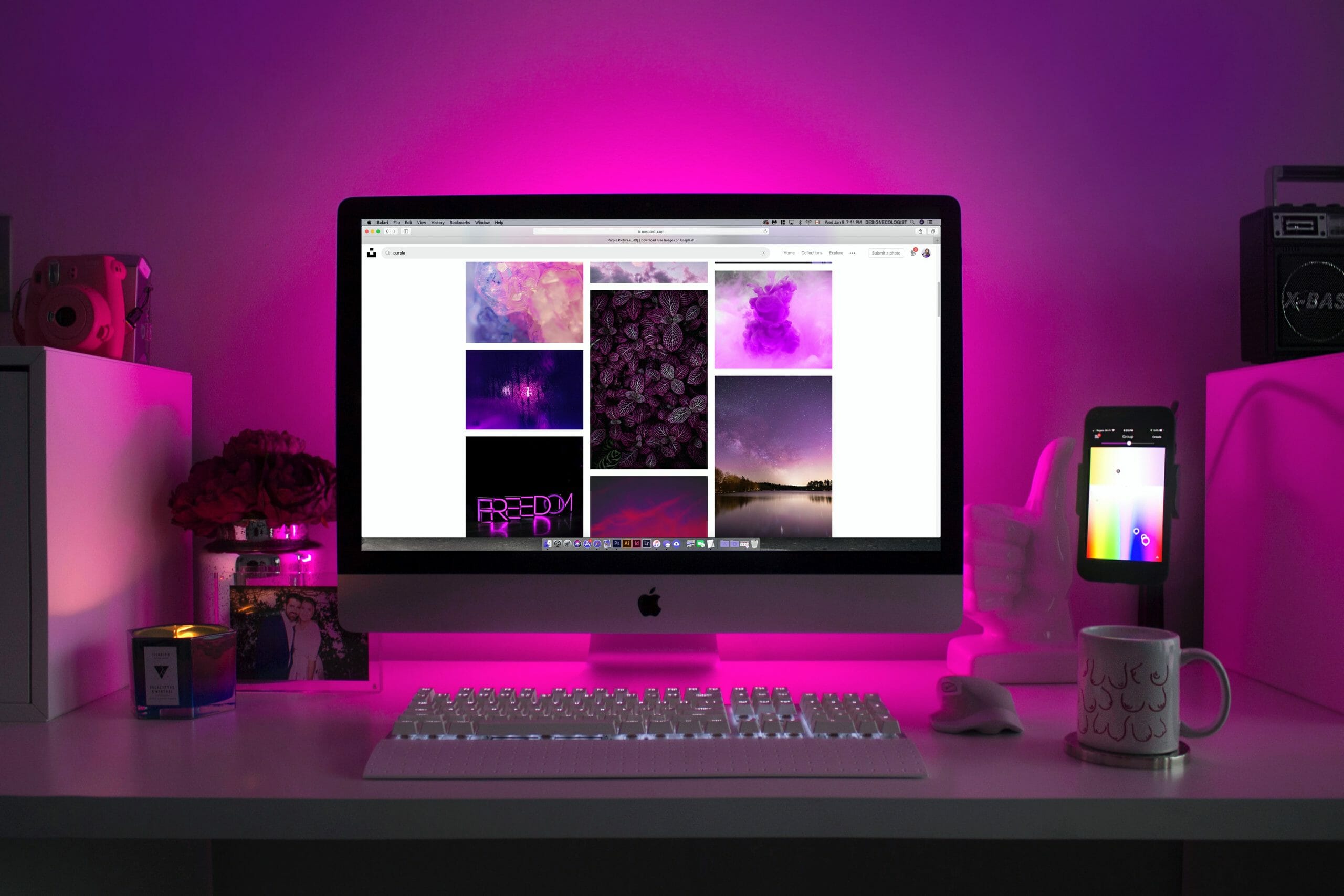
Picking out the best computer to take on a demanding job is a major step every creative should be strategic about. You can create your own design checklist based off these information:
a. CPU
Graphic designing requires a processor that’s powerful enough to support the programs that you will be using. Programs likeAdobe Illustrator and Adobe Photoshop for example require a computer with an Inter Core i7 CPU to function smoothly.
b. Storage
Computers that have 1TB storage are considered the bare minimum Solid State Drives (SSD) to ensure that your work is backed up quickly and safely.
c. Memory (RAM)
In order for your computer to keep pace with the amount of work you do, you need to invest in a computer that has a RAM that is suitable for the task. 3D work for example can take up a lot of space and would require at least 32GB of RAM. For small and medium tasks, 8GB – 16GB is enough.
d. Resolution
The higher the resolution, the better. Computers that have a resolution of at least 1080p are Full HD.and are great for creating impressive graphic designs.
A few of the best computers to consider:
a. Lenovo Legion Pro 7i Gen 8
Specifications:
- Processor: Intel Core i9-13900HX
- Graphics Processor: Nvidia GeForce RTX 4080 Laptop GPU
- Dimensions: 1 by 14.3 by 10.3 inches
b. Apple MacBook Air (M2, 2022)
Specifications:
- Processor: Apple M2
- Graphics Processor: Apple M2
- Dimensions: 0.44 by 11.97 by 8.47 inches
c. Dell Precision 5680
Specifications:
- Processor: Intel Core i9-13900H
- Graphics Processor: Nvidia RTX 5000 Ada
- Dimensions: 0.87 by 13.9 by 9.5 inches
4. Stable Internet Speed

The efficiency of your internet should also be included in your design checklist. Since everything is digital these days, having fast and reliable internet is a must. The speed of the internet is measured by its megabits per second (Mbps). The higher the Mbps, the faster your internet will be. The average Mbps count graphic designers should be 50 Mbps to prevent lagging.
5 Communication apps to have for clients and collaborative projects
Coordinating with your clients and team members online can be tough. Luckily, these communication platforms can be used to help delegate the work much easier.
1. Slack

Slack is an app that is made specifically for small or large organizations to communicate as a whole. You can talk to each other as a group or privately through direct messaging — think of it like an organized chat room for everyone in the company.
2. Trello

Image from Trello Blog
In order to keep track of the projects each department is working on, Trello is a collaboration tool that organizes this information. On-going, pending, and backlog projects can be placed on the boards for everyone to see.
3. Zoom

For video conferencing, Zoom is the most go-to app. Zoom offers its users high-quality video and audio meetings that can mimic face-to-face meetings. You can choose to record your meeting and share or annotate each other’s screens.
4. InVision
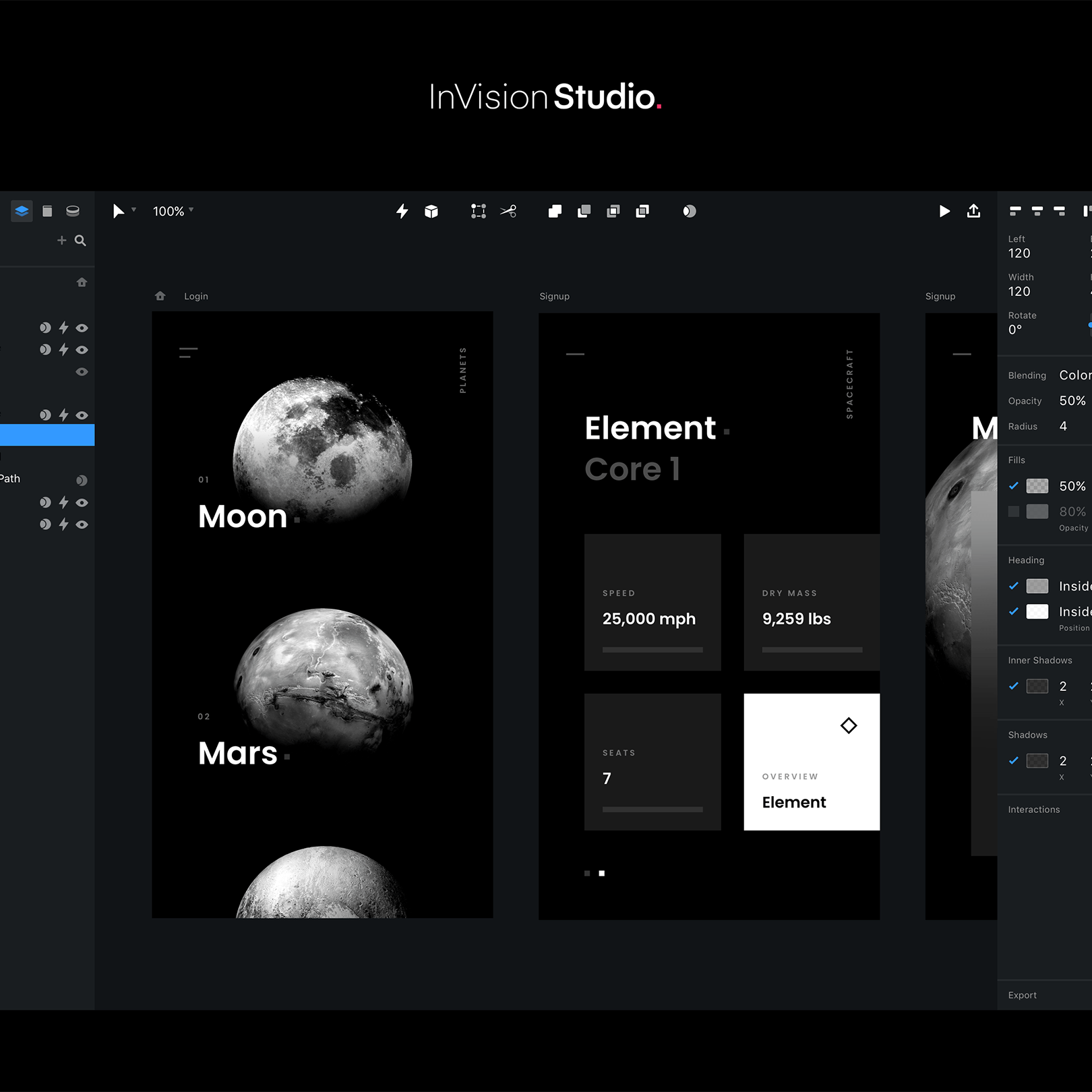
Image from InVision
InVision is a collaboration, prototyping, and workflow tool for designers. This app allows you to plan your design interactively with your team.
5. GitHub

Image from The Daily Swig
GitHub is popular amongst those who are seeking for the best software development tool. It effectively captures what software developers really want and solely presents the core of software development.
5 Stress-Relieving Tactics to Avoid Creative Blocks and Burnout

Creative blocks and burnouts have got to be the common enemy of every creative. Staying motivated and enthusiastic all the time can be tricky and frustrating. To minimize these from happening, here are a few tips to check out:
1. Take a Break
Overworking your brain will just lead to more dead-ends and discouragements. That’s why it’s absolutely okay to take a break once in a while. Step back for a minute, distance yourself from your task, and clear your head before you start working again.
2. Explore Different Platforms
You might be stuck because you’ve been looking for inspiration in the same places. Venture out — visit different platforms like magazines, blogs, packagings, or fashion posters and portfolios.
3. Change your Workplace
Working in an atmosphere that is too familiar can be emotionally draining. If you can, work at a coffee shop or milk tea parlor to escape the same routine for a day or two.
4. Find a Hobby
Focusing on work 24/7 isn’t practical. Find a hobby that allows you to escape the corporate world and learn skills that you haven’t tackled before. It can be learning how to cook or how to ride a bike — anything that separates you from work that still sparks joy.
5. Workout 2-3 times a Week
Living a healthy lifestyle has several advantages. It helps combat fatigue and burnout, especially if you do it outdoors. Studies have shown that professionals who workout often are more productive and energetic. These individuals are less likely to be depressed, tired, and angry.
Staying Creative with DotYeti
Constructing impressive and high-quality designs should be fun and exciting. Here at DotYeti, we nurture the creativity of our graphic designers to encourage them to produce extraordinary designs that we’re sure will exceed the expectations of our clients.
Check out their design portfolio to see the magical designs they’ve brought to life. Covering animations, GIFs, web design, social media graphics and much more.
Our unlimited graphic design packages are affordable thanks to the lower overhead costs of an on-demand design team. We believe in getting exactly what you pay for without any underused resources.